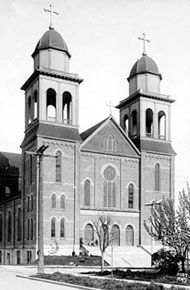Ready to get started in Pushpay? Here's how.
Kindly follow Steps 1 and 2 if you are currently using OSV (Our Sunday Visitor). If you are not using OSV, please jump to Step 2.
Step 1 – Cancel Recurring Gift in OSV/Vanco (Our Sunday Visitor) our current Online Giving Provider:
Go to https://secure.myvanco.com/L-Z3PV/home. Sign In to your OSV/Vanco account.
Enter your User ID and password. Click on Reset password if you don’t recall your password. Enter your email address then click on Email Reset Instructions. Open your email and follow the instructions from OSV/Vanco. After resetting your password, login to your OSV/Vanco account.
After logging in successfully, click on PROFILE.
Under Transactions, please take note of the Scheduled Date of the Fund (Stewardship/Sacrificial Giving) item.
Click CANCEL. You have just successfully cancelled your recurring gift. You will no longer have scheduled transactions.
Click on SIGN OUT on the left hand column to log out.
Step 2 – Setup Recurring Gift in PushPay, our new Online Giving provider: Go to https://pushpay.com/g/icseattlepay.
Enter the amount that you wish to donate.
Select the Gift type: Pay one time or Set up recurring.
Select the Frequency of your donation.
Select a Starting date for your gift. Select the date that you noted from OSV/Vanco in Step 1.
Select an Ending date for your gift.
Under Fund, select Stewardship 2024 -007 or whichever fund you wish to donate towards. Click on Next.
Verify Your Mobile Number that you want associated with your Immaculate Conception profile by typing your mobile number. Click on Next. A six-digit security code will be texted to your mobile number.
Enter the Security code that your received. Click Confirm.
Complete the PERSONAL DETAILS page. Click Next.
Add a new payment method. You can either use a credit card or use a bank account. Complete the required fields. Click Next.
A confirmation page, listing your recurring gift amount will show. Click on the additional options if you wish.
Click on Schedule recurring gift.
For security purposes, a six-digit security code will be texted to your mobile number.
Enter the Security code that your received. A page confirming your gift will appear. If you wish to set up another recurring gifts toward other Parish Funds, click on Give again and follow the procedures.
You will receive an email from PushPay to verify your email address and to create a password for your account. Click on the link and follow the prompts.
You are all set. Thank you.